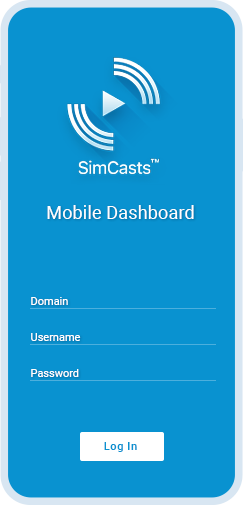Sale Events
- See the upcoming Sales Events on one page
- Explore the Run Lists of each Sale Event


Bidder Badge
- Click on the “Bidder Badge” icon
- Select an event from a list
- Issue a Bidder Badge ID
- Identify yourself while bidding using smartphone
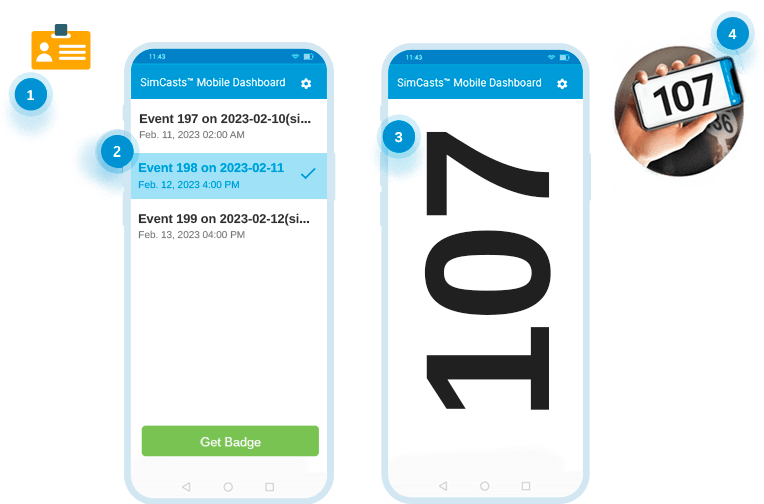

Simulcast
- Join the Desired Event and Lane in one click
- Set proxies, place bids, watch and/or hear the live video stream, switch between lanes, review VPDs, see Next Vehicles on the block, send messages to the clerk and much more
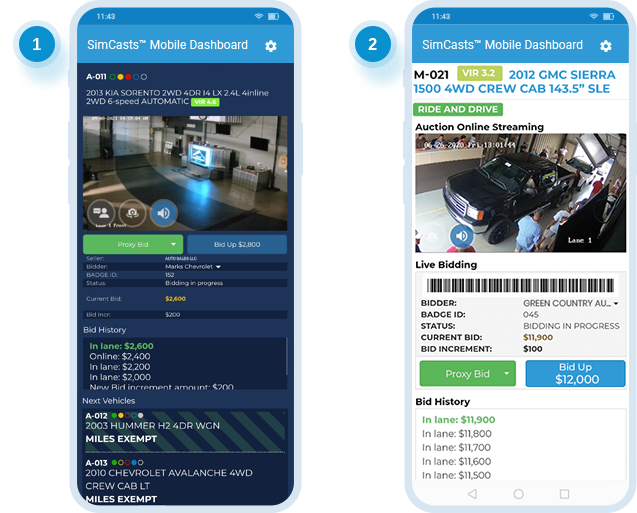

In-App Bidder
- Swipe left or right to set proxies or bid up through an innate interface designed exclusively around the bidder’s experience